Prepare the directories required when creating instances.
Considerations when deploying resources
The disk configuration on the resource deployment destination is important, because it affects not only recovery following disk corruption, but normal operation as well. The points for determining the disk configuration are as follows:
If the backup data storage destination and the data storage destination are both lost, it will not be possible to recover the data, so deploy them to separate disks.
To shorten the recovery time following a single disk fault, deploy the system disk and data storage destination to separate disks.
The backup data storage destination requires at least double the capacity of the data storage destination, so deploy it to the disk with the most space available.
When large amounts of data are updated, the write-to load for the data storage destination, transaction log storage destination, and backup data storage destination (mirrored transaction log) will also be great. For this reason, deploy them to separate disks, out of consideration for performance.
Information
If you choose to place the archive log and mirrored transaction log (mirrored WAL) on a disk that is separate from the backup data storage destination, keep the following points in mind:
Recovery requires not only the backup data, but also the archive log and mirrored transaction log (mirrored WAL). Therefore, make sure that these items can be stored together.
Note that the permissions and mount state are the same at the time of the recovery as they were at the time of the backup. Make the archive log and mirrored transaction log (mirrored WAL) available before starting the recovery.
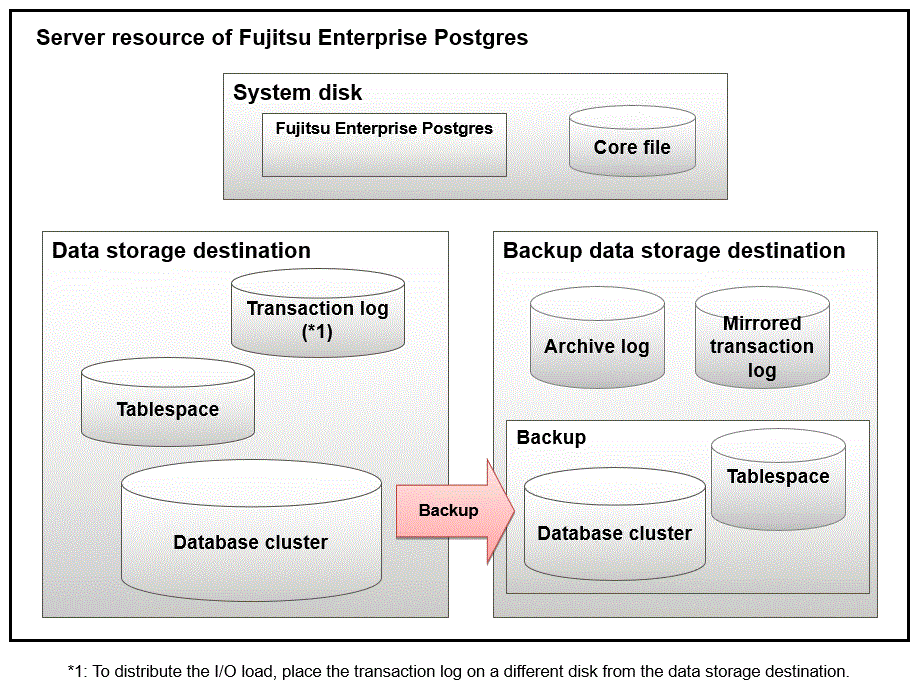
Resource | Role |
|---|---|
Database cluster | The area where the database is stored. It is a collection of databases managed by an instance. |
Tablespace | Stores table files and index files in a separate area from the database cluster. Specify a space other than that under the database cluster. |
Transaction log | Stores log information in preparation for a crash recovery or rollback. This is the same as the WAL (Write Ahead Log). |
Archive log | Stores log information for recovery |
Mirrored transaction log (mirrored WAL) | Enables a database cluster to be restored to the state immediately before an error even if both the database cluster and transaction log fail when performing backup/recovery operations using the pgx_dmpall command or WebAdmin. |
Corefile | Fujitsu Enterprise Postgres process corefile output when an error occurs with a Fujitsu Enterprise Postgres process. |
The following are examples of disk deployment:
Number of disks | Disk | Deployment |
|---|---|---|
3 | System disk | Fujitsu Enterprise Postgres program |
Corefile | ||
Connected physical disk | Data storage destination, transaction log storage destination | |
Connected physical disk | Backup data storage destination | |
2 | System disk | Fujitsu Enterprise Postgres program |
Corefile | ||
Data storage destination, transaction log storage destination | ||
Connected physical disk | Backup data storage destination |
Preparing directories
You cannot use directories mounted over the network.
Examples include NFS (Network File System) and CIFS (Common Internet File System).
Do not use these directories unless you are creating tablespaces on a storage device on your network.
The directories to be prepared depend on the way that you create the instances.
For WebAdmin, WebAdmin automatically creates the directory during instance creation.
Directory | Description |
|---|---|
Data storage destination | Specify in the GUI. |
Backup data storage destination | Specify in the GUI. |
Transaction log storage destination | Specify in the GUI. |
Corefile output destination | WebAdmin generates it automatically, so no specification is required. For more information about directories, refer to "Directory for Core File Output when Using WebAdmin". |
The corefile path is as follows:
/var/tmp/fsep_productVersion_WA_architecture/instanceAdminUser_instanceNamePortNumber/core
Example:
/var/tmp/fsep_170_WA_64/naomi_myinst27599/core
To change the output destination, configure the core_directory and the core_contents parameters in postgresql.conf. Refer to "Parameters" in the Operation Guide for information on the settings for these parameters.
For the inidb command, prepare the directory in advance.
The directories to prepare in advance are:
Directory to be prepared | Required / Optional |
|---|---|
Data storage destination | Required |
Backup data storage destination | Optional |
Transaction log storage destination | Optional |
Corefile output destination | Optional |