Searching for libraries used by applications
If your application uses Fujitsu Enterprise Postgres shared libraries such as libpq and ecpg, you need to load those libraries when you run your application.
When loading a library, it searches the machine for the library.
Library Search allows you to specify the path to search.
To specify the path, you can use the DT_RUNPATH attribute recorded in the application or library, or the environment variable LD_LIBRARY_PATH.
In general, use of the DT_RUNPATH attribute is recommended. This is because the environment variable LD_LIBRARY_PATH may affect the execution of applications other than the corresponding application.
The following explains when to use DT_RUNPATH.
Build so that the path in the operating environment that stores the library to be used is set in the DT_RUNPATH attribute of the application.
For example, when using libpq or ecpg, set "<Fujitsu Enterprise Postgres client feature installation directory in operating environment>/lib". (Note 1)
For how to set the DT_RUNPATH attribute, refer to the documentation of your compiler or linker.
There are the following three types of paths to be set and how to operate them. Please select the one suitable for each operation, and set and operate.
Set "<absolute path of the directory where the library is stored>/lib".
Set "<relative path from the application of the directory that stores the library>/lib".
Set "(any path)". Also, create a symbolic link to the directory that stores the library at any path location.
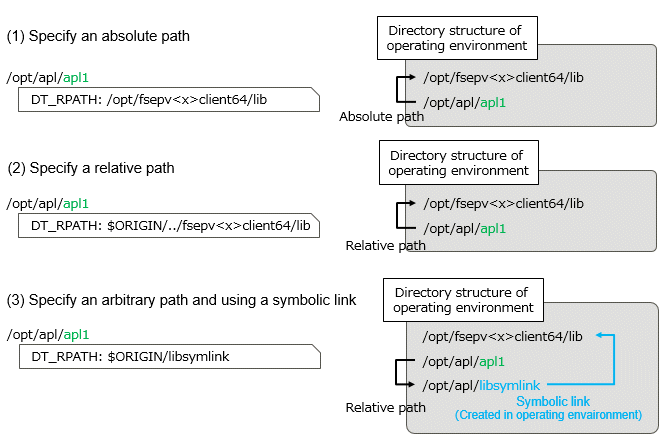
For example, if you are building an application with gcc, add "-Wl,-rpath,<Fujitsu Enterprise Postgres installation directory in the operating environment/lib>,--enable-new-dtags" as gcc options, DT_RUNPATH can be set.
See
For setting DT_RUNPATH, refer to the linker ld's rpath and enable-new-dtags options, for example.
Also, refer to $ORIGIN in ld.so for specifying the relative position from the application.
When DT_RUNPATH cannot be set
If none of the above settings work, you can find the shared libraries your application needs by setting the environment variable LD_LIBRARY_PATH to the path to the directory that stores the libraries when you run your application.
However, if you set LD_LIBRARY_PATH and execute commands or programs other than the applicable application, please be aware that they may result in run-time errors or unexpected behavior.
See
Check the ld.so man page for more information on searching for shared libraries.